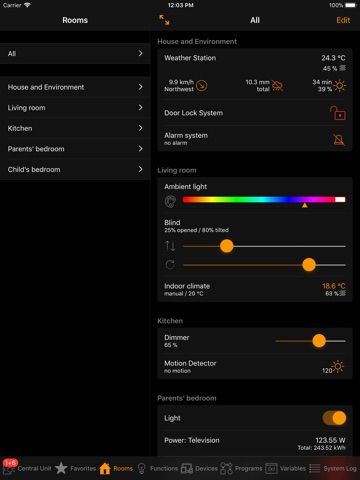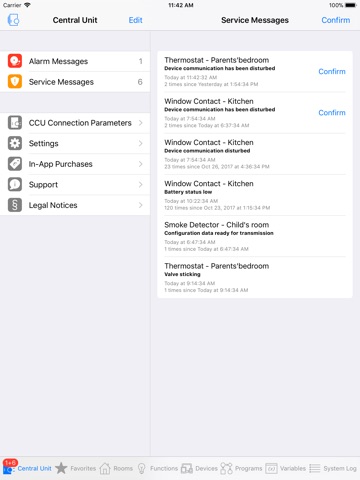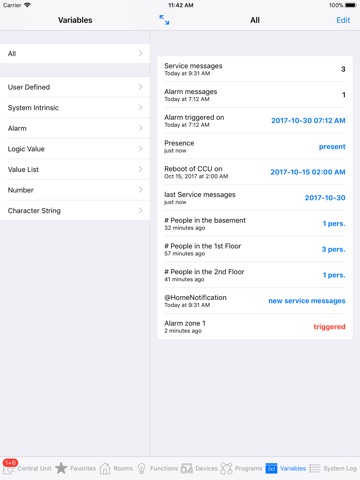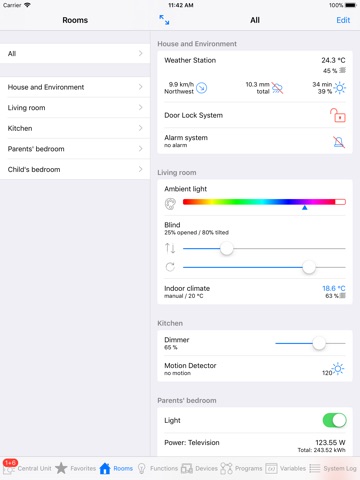
@Home for Homematic
With @Home you have control of the central functions of home automation system Homematic (eQ-3 AG). A lean and simple kept app for the essentials!
The following devices are supported:
• Switch
• Key
• Dimmer
• Blind & Blind with Slats
• KeyMatic
• WinMatic
• Door Shutter Contact
• Window Rotary Handle Sensor
• LED status monitor
• RGBW Controller
• wired I/O-Modules
• Indoor Siren
• Siren and Flash Actuator
• Chime
• Smoke detector
• Inclination sensor
• Rain sensor
• Water sensor
• Motion Detector
• Presence Detector
• Light Sensor
• Sensor for carbon dioxide
• Capacitive Filling Level Sensor
• Energy Meter Sensor
• Shutter Contact (12-channel)
• Vibration/Acceleration Sensor
• Floor Heating Actuator
• Group heating control
• Radiator Thermostat & Valve Drive
• Room Thermostat
• Temperature and Humidity Sensor
• Weather Station
• Weather Data Sensor OC 3
• Switch actuator with power measurement
• Status Monitor
• Osram Lightify
• Philips Hue
Access to Homematic CCU via
• internal URL (e.g. via WiFi or VPN)
• external URL (e.g. Dynamic DNS, Port Forwarding or Reverse Proxy)
• CloudMatic Connect VPN (meine-homematic.de)
Other Features:
• Display and confirm Alarm and Service Messages
• Display, execute, activate and deactivate programs
• Display and set system variables
• Display CCU system log
• Optional simple list view or hierarchical group view of rooms, subsections, devices and favorites
• Renaming, sorting and hiding of all elements
• Access protection by password check, Touch ID or Face ID
• Night-Mode
• CCU Push Notifications
• Lock all Settings (for VIP Subscriber)
System requirements:
• Homematic CCU1 or CCU2 Central Unit from eQ-3
• Device must already be configured
• A configuration of devices and CCU via @Home is not possible!
Optional "VIP Subscription" (chargeable)
This subscription is for all impatient and early adopters. You get exclusive access to the latest features of @Home, which are only released months later for all other users.
The Time periode of subscription is 1 year. Payment will be charged to your iTunes Account at confirmation of purchase. Your Subscription automatically renews by one year after expiration. The auto-renew can be turned off at least 24 hours before the end of the current period in your Apple ID Account Settings. Your Account will be charged for renewal within 24 hours prior to the end of the current period.
@Home is still evolving!
Suggestions are welcome!
Contact me!